Have a Question?
Transactions on the Idoneus Platform are fully automated. The sending and receiving of IDON tokens for the purchases of assets are automatically executed by smart contracts. You do not need to manually send IDON tokens.
For transactions outside of the Idoneus Platform, you will have to manually send IDON tokens from wallet A to wallet B.
POLYGON NETWORK
Please make sure that with your wallet you are connected to the Polygon Network. You will not be able to see or send IDON tokens if you are not connected to the Polygon Network.
IDON TOKEN ON THE POLYGON NETWORK
If you do not see IDON tokens appear in your wallet, you may need to first add IDON as a custom token. Please see instructions here.
SEND IDON TOKENS
To send IDON tokens from your wallet to another wallet, you need a small amount of MATIC in your wallet from where you are sending the tokens from. You also need to know the recipient’s wallet address.
The exact steps to send tokens differs slightly depending on which wallet you use. See the example below on how to send IDON tokens with Cyberwallet. Other wallets follow a similar procedure.
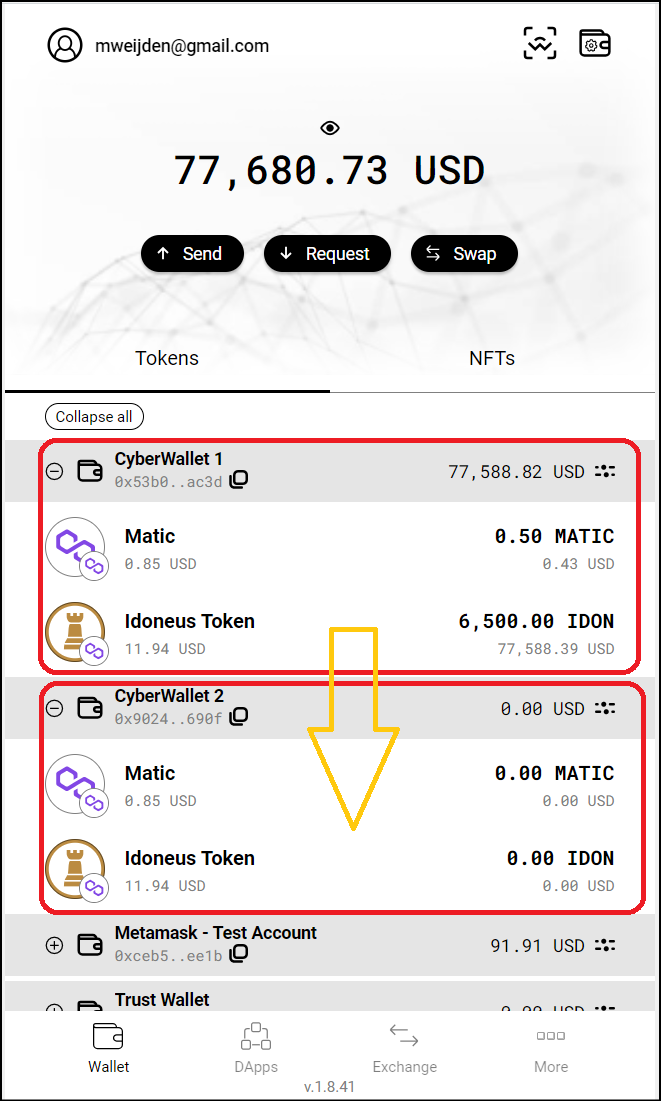
1. Send IDON from CyberWallet 1 to CyberWallet 2.
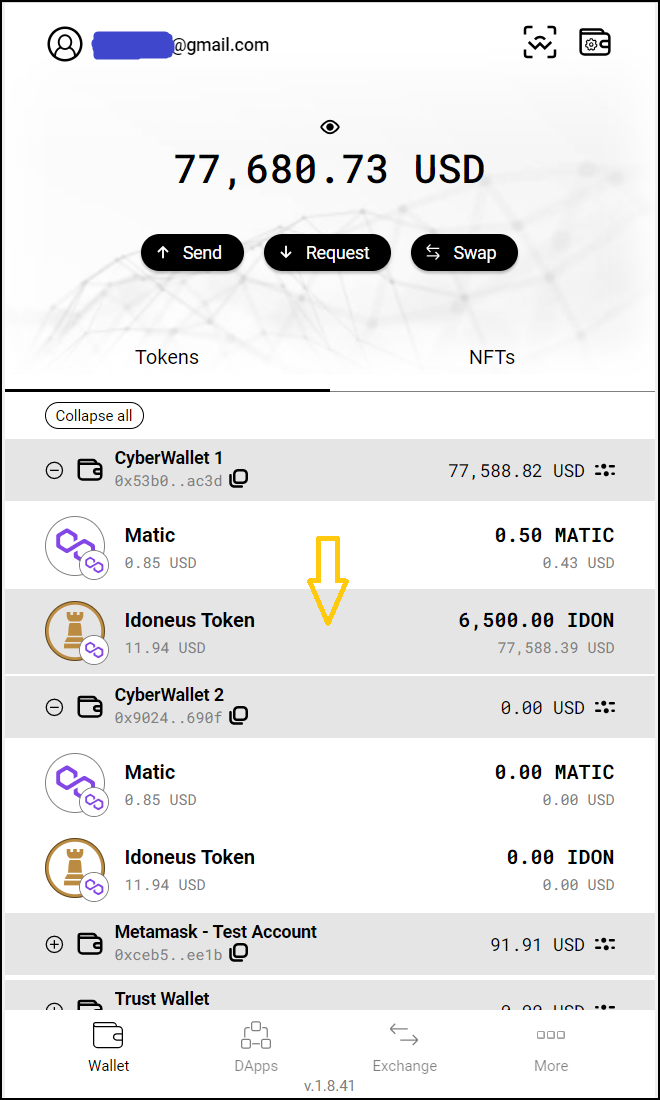
2. Click on the token you want to send.
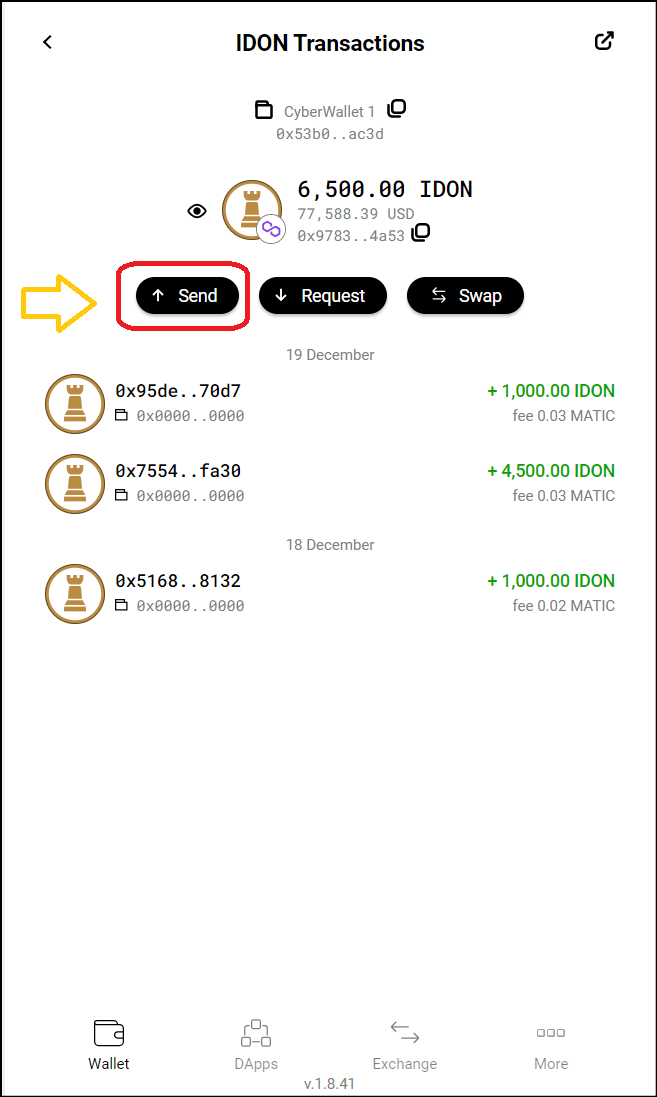
3. Click on the Send button.
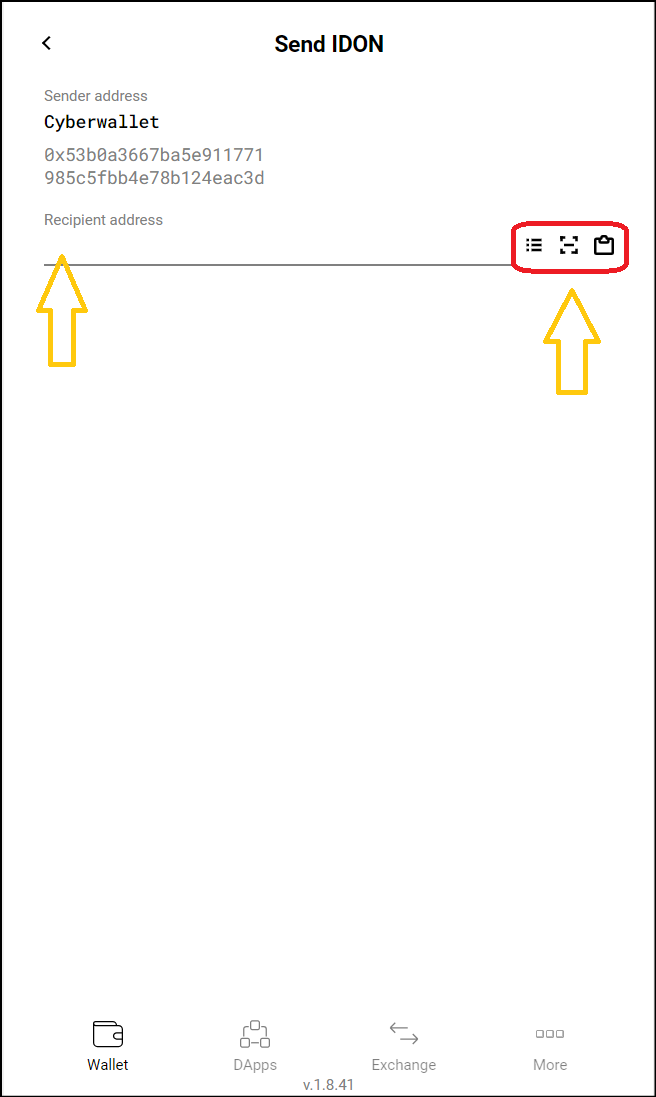
4. Enter the recipient wallet address. You can also use the functions on the right to select another wallet from a list, scan a QR code or paste in an address that you copied.
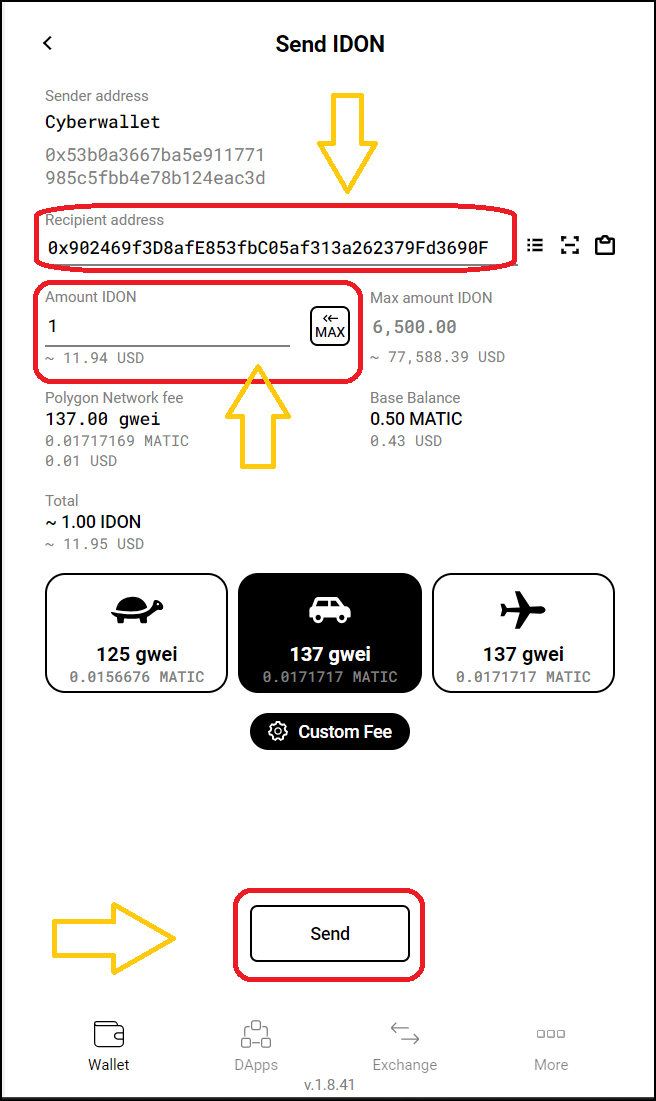
5. After you have entered the recipient address, enter the amount of tokens you want to send. And then click the Send button.
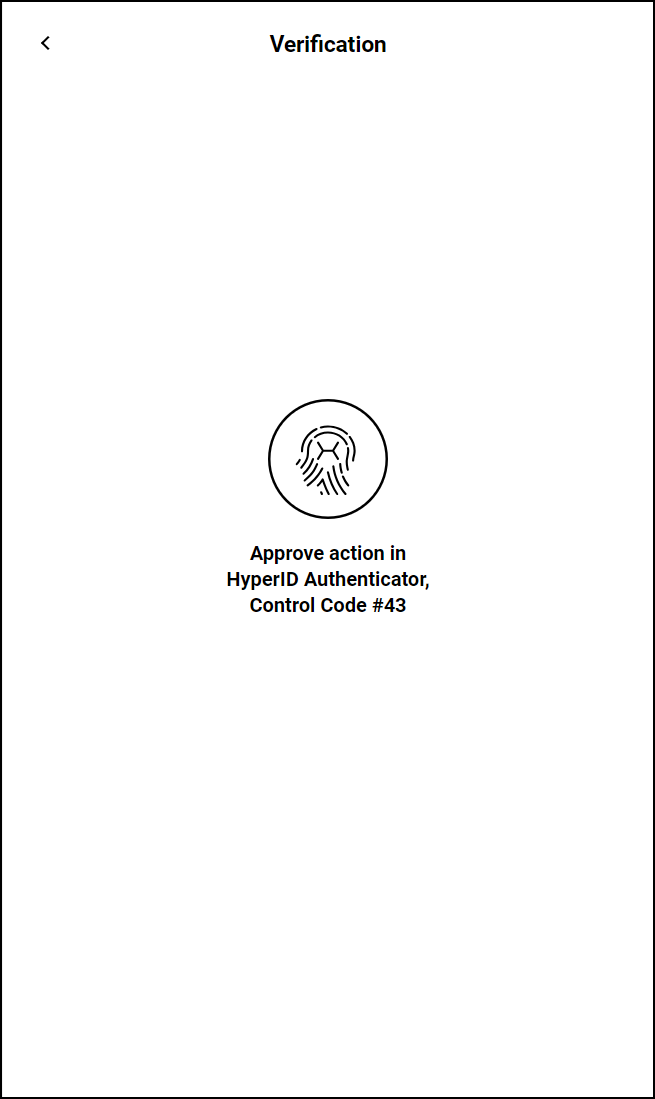
6. In case you have set up HyperID Authenticator as a 2FA, you will be asked to confirm this transaction. If you have not set this up, the transaction will automatically be executed.
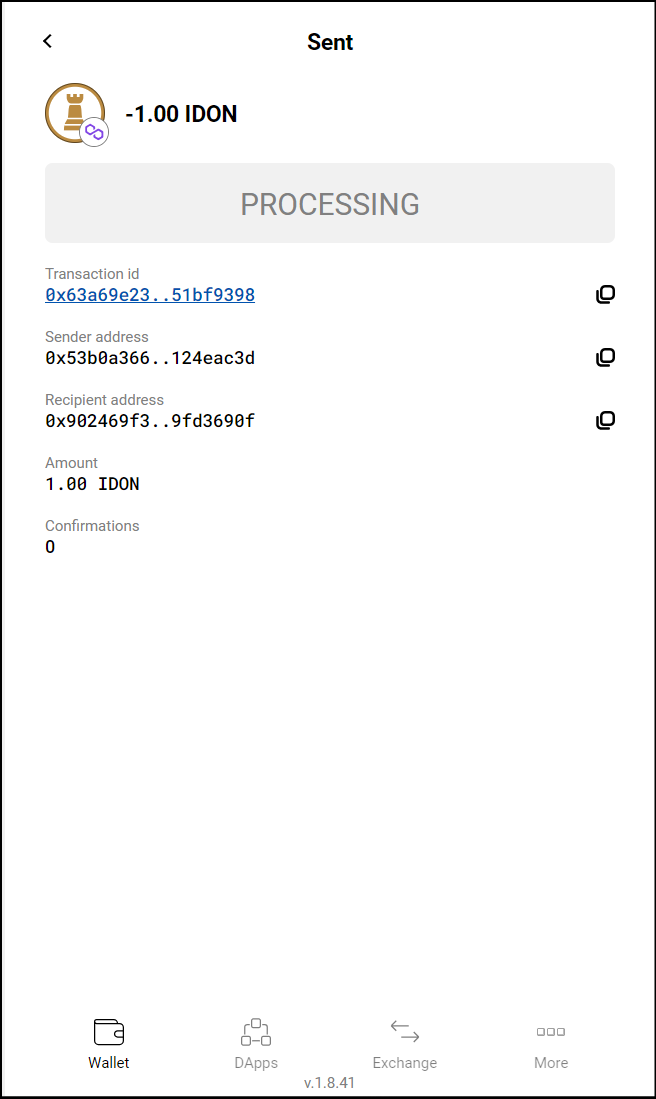
7. The transaction is processing.
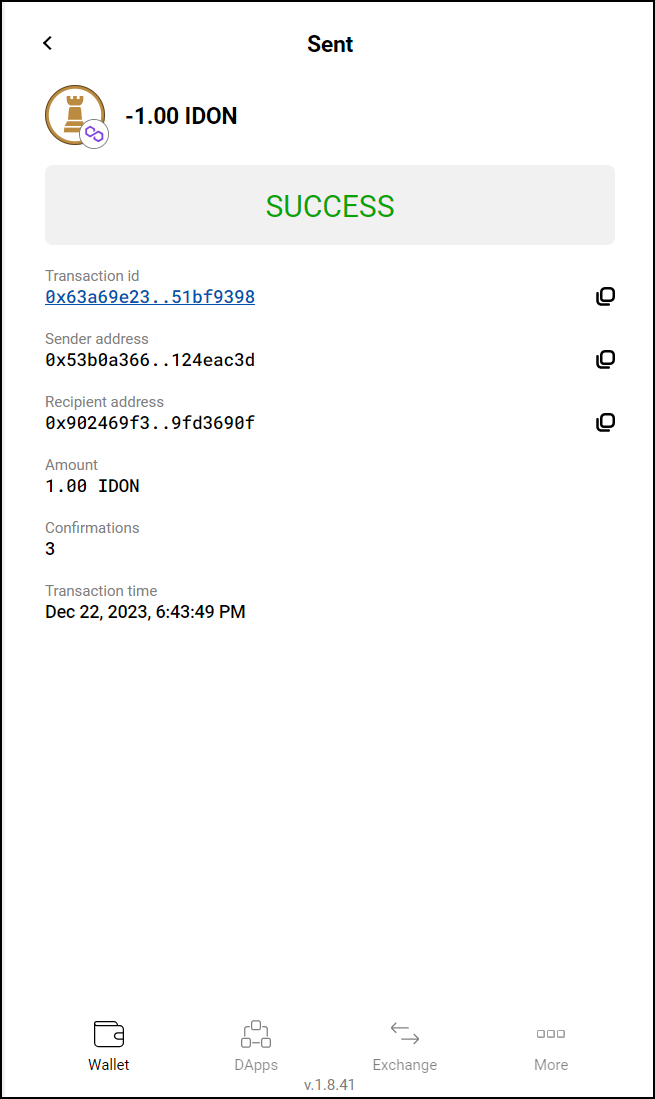
8. The transaction completed successfully.
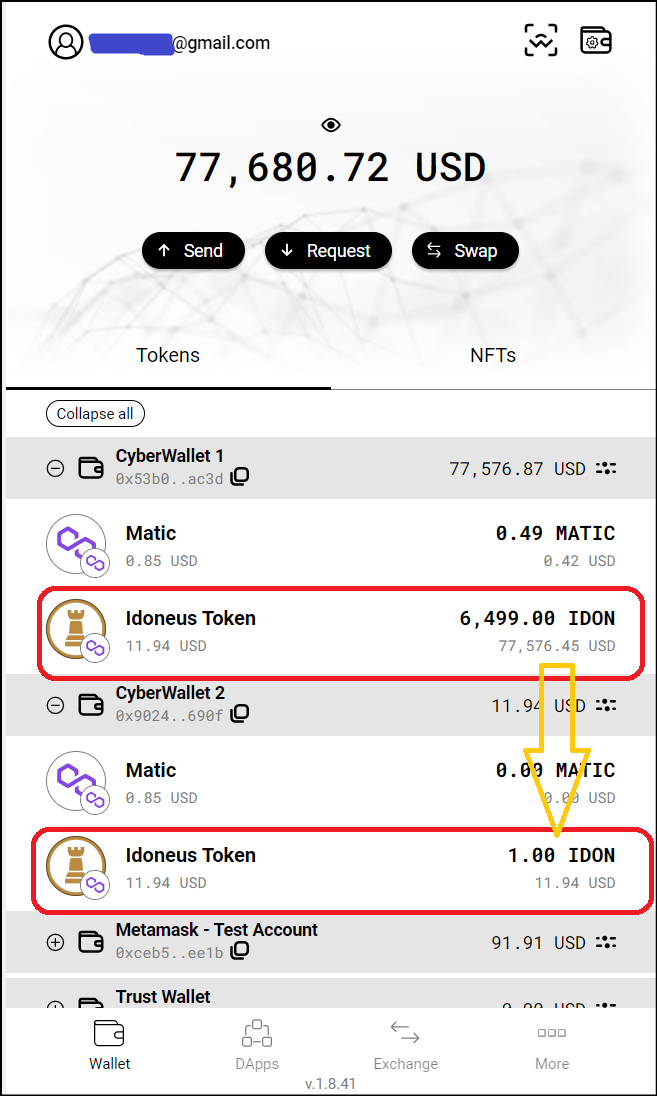
9. As you can see, 1 IDON was transferred from CyberWallet 1 to CyberWallet 2.
RECEIVE IDON TOKENS
You do not need to take any specific action to receive IDON tokens. They will automatically appear in your wallet after the sender has executed the transaction.

