Have a Question?
If you have IDON tokens on an external wallet such as Metamask, Trust wallet, Coinbase wallet, Ledger, etc you have the option to transfer these to your newly generated Cyberwallet. Cyberwallet is the wallet of choice for the Idoneus Platform and has been tightly integrated with Idoneus / IDON. However, please note that it is not mandatory to use Cyberwallet, your external wallet works as well.
We need to differentiate between two different scenarios here:
- You want to send non-upgraded IDON tokens.
- You want to send upgraded IDON tokens.
SENDING NON-UPGRADED IDON TOKENS
On your external wallet, please follow the normal process of sending tokens. If you need help, there several tutorials on the Support Hub that describe how to send tokens on external wallet.
Please note the following details when sending tokens from your external wallet:
- In the “recipient wallet” field, please enter the wallet address of your new Cyberwallet.
- You need to have a small amount of ETH in your external wallet in order to pay for the transaction fees.
- In case you sent IDON tokens that were not upgraded yet, please note that in this case the tokens are still on the Ethereum network. In the Cyberwallet app you need to activate the Ethereum network, and add the Idoneus Token. That way you will be able to see your IDON holdings that have not been upgraded yet (and therefor still on the Ethereum network).
How To See Non-Upgraded IDON Tokens On CyberWallet
1. Click the toggle icon
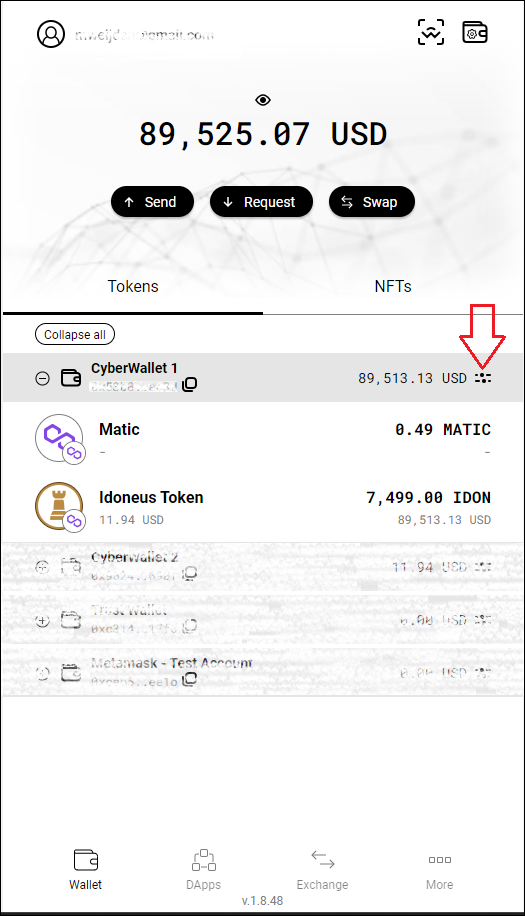
2. Select the Ethereum network.
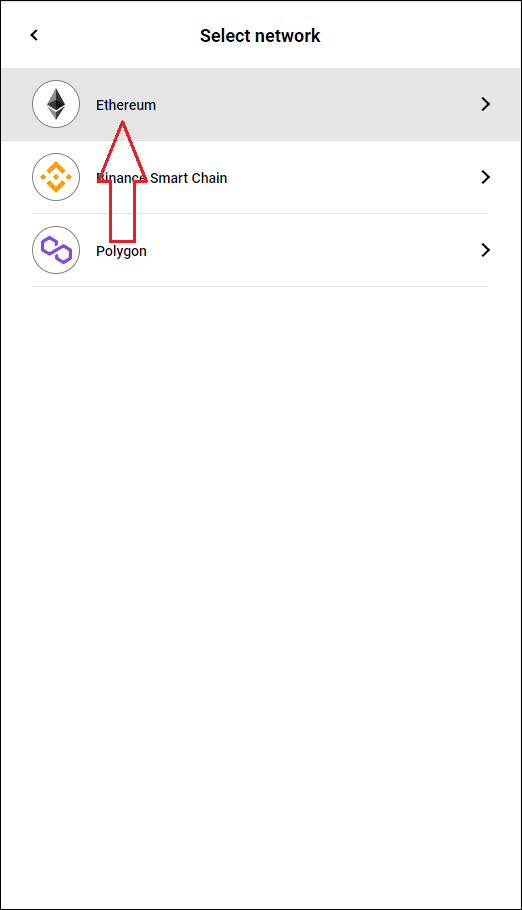
3. Add the IDON token.
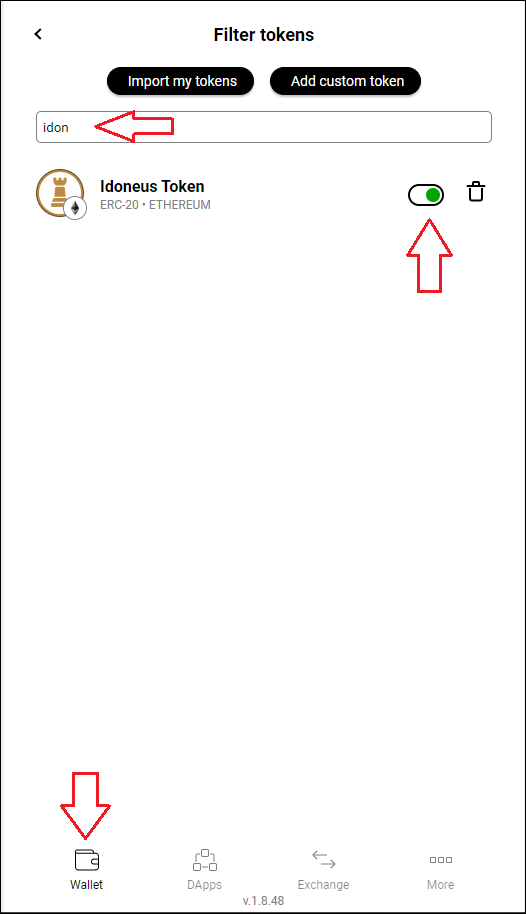
4. See IDON (Ethereum version) in your wallet.
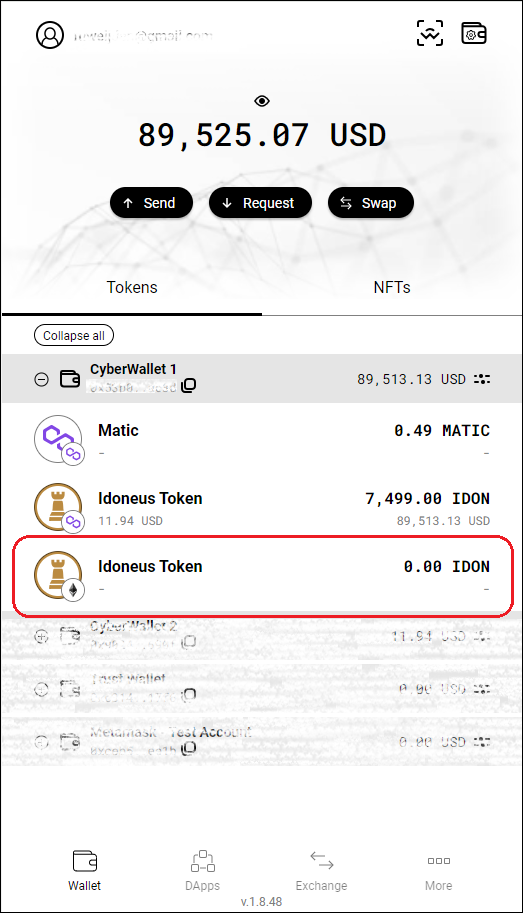
PLEASE NOTE: In case you want to upgrade your IDON tokens, after your have sent your (non-upgraded) IDON to your new Cyberwallet address, you also need to send a small amount of ETH (0.01 – 0.03) to your Cyberwallet address in order to pay the transaction fees for the token upgrade.
To execute the Token Upgrade process, select “Cyberwallet” under STEP 2 of the Token Upgrade process.
SENDING UPGRADED IDON TOKENS
On your external wallet, please follow the normal process of sending tokens. If you need help, there are several tutorials here on the Support Hub that describe how to send tokens on external wallets.
Please note the following details when sending tokens from your external wallet:
- Please make sure that with your wallet you are connected to the Polygon Network. You will not be able to see or send IDON tokens if you are not connected to the Polygon Network.
- If you do not see IDON tokens in your wallet, you may need to first add IDON as a custom token. Please see instructions here.
- You need to have a small amount of MATIC in your external wallet in order to pay for the transaction fees.
- When sending IDON, in the “recipient wallet” field, please enter the wallet address of your new Cyberwallet.

