Have a Question?
Unfortunately not all mobile wallets support the WalletConnect protocol. For example Coinbase Wallet does not support this protocol. To circumvent this technical issue, please see the instructions in this tutorial.
Also, in case you experience any kind of other technical issue during the Token Upgrade process with your external wallet, please follow the procedures in this tutorial.
Afterwards you can restart the Token Upgrade process.
There are two options to work around this technical issue:
- Transfer your IDON tokens to your new Cyberwallet address.
- Import your (non-supported) wallet into your new Cyberwallet.
Option 1: Transfer IDON Tokens To Cyberwallet Address
Please see these general instructions on how to send IDON tokens from a Coinbase Wallet. Other wallets will follow a similar process.
Please note the following details:
- Under STEP 5 in the linked Coinbase tutorial, please enter the wallet address of your new Cyberwallet.
- You need to have a small amount of ETH in your Coinbase Wallet in order to pay for the transaction fees.
- After your have sent your IDON to your new Cyberwallet address, you also need to send a small amount of ETH (0.01 – 0.03) to your Cyberwallet address in order to pay the transaction fees for the token upgrade.
- In case you sent IDON tokens that were not upgraded yet, please note that in this case the tokens are still on the Ethereum network. In the Cyberwallet app you need to activate the Ethereum network, and add the Idoneus Token. That way you will be able to see your IDON holdings that have not been upgraded yet (and therefor still on the Ethereum network).
1. Click the toggle icon.
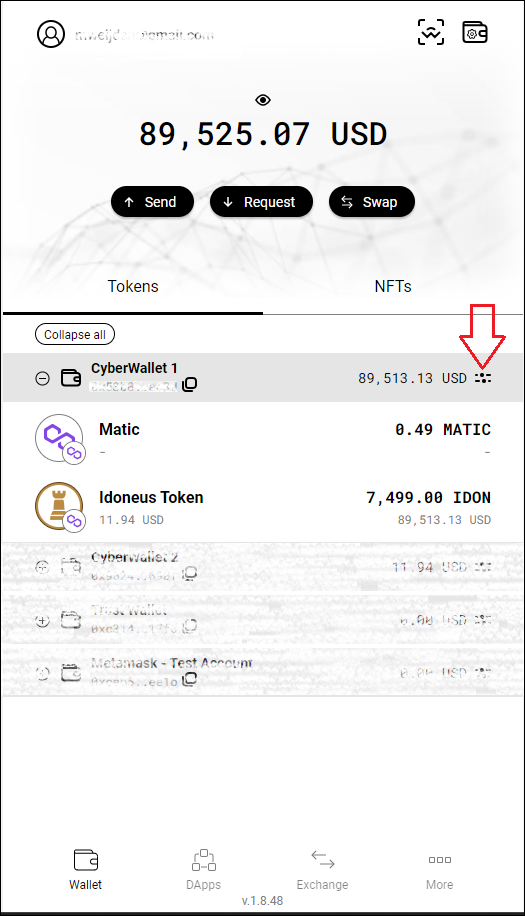
2. Select the Ethereum network.
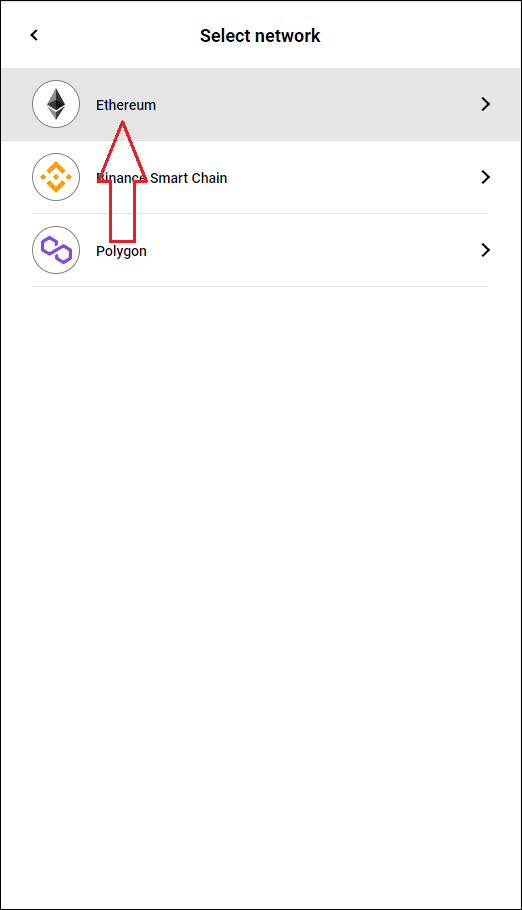
3. Search for the Idoneus Token and then move the switch to add it.
If you don’t see it in the list, click “Add custom token” and copy/paste this address:
0x12c5E73Ddb44cD70225669B9F6f0d9DE5455Bc31
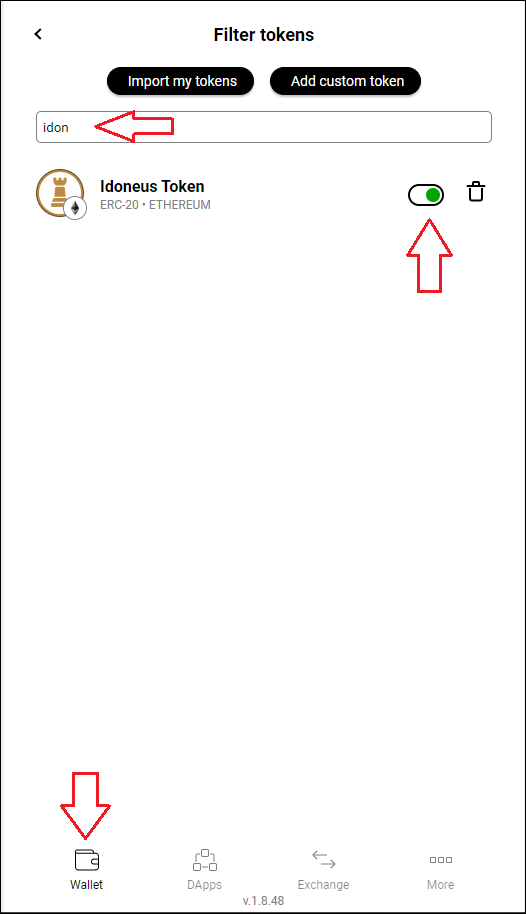
4. Go back to the main screen. You will now see IDON (Ethereum version) in your wallet.
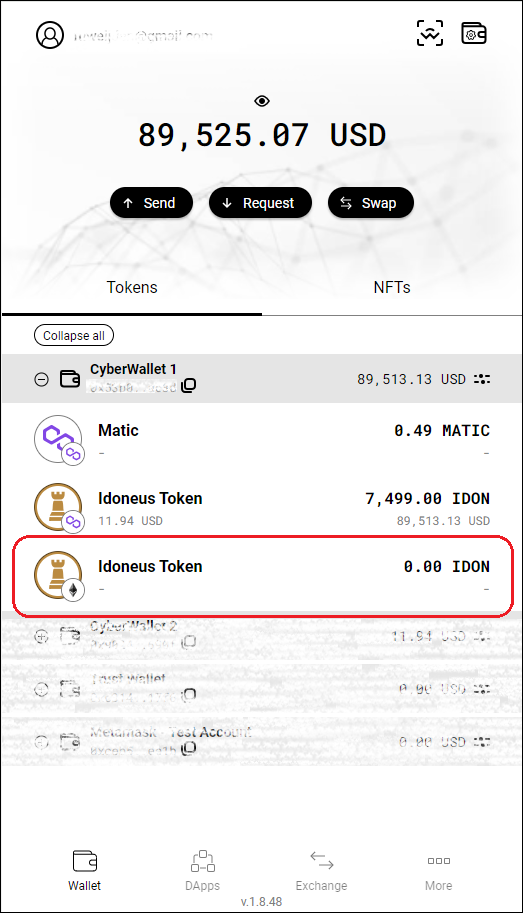
You can now continue with the Token Upgrade process. Select “Cyberwallet” under STEP 2 of the Token Upgrade process.
Option 2: Import Your Wallet Into Cyberwallet
Please note that this is a technically advanced procedure. Only execute this procedure if you are confident with the steps that need to be executed.
Please see the instructions here.

