Have a Question?
1. ABOUT HYPERID
HyperID is the decentralized identity and access management platform that is integrated into the Idoneus Platform. It also serves as the identity and access management platform for the Cyberwallet infrastructure that Idoneus is using. Every user on the Idoneus Platform will automatically have a Cyberwallet generated for them at account creation.
2. GET STARTED WITH HYPERID
If you have an account on the Idoneus Platform, this account is based on HyperID. There is no need to create a separate account on HyperID.
You can use the HyperID Authenticator app to add an additional layer of security to your account on the Idoneus Platform as well as to your Cyberwallet.
To download the HyperID Authenticator, visit Google Play Store (Android) or Apple App Store (IOS).
Sign in to HyperID Authenticator with the same email address as on the Idoneus Platform to create the link between the two of them.
3. USE HYPERID AUTHENTICATOR
There are several ways to use the HyperID Authenticator for 2-factor-authentication (2FA).
3.1 Sign in with HyperID Authenticator
You can use the HyperID Authenticator to make signing in to your Idoneus Platform account very easy. Just scan the QR code on the sign in page with the App, and then you will be signed in.
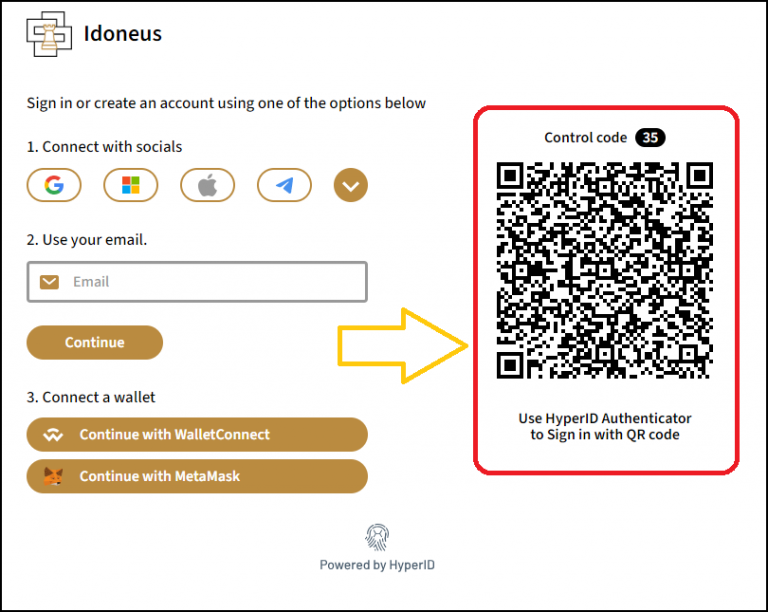
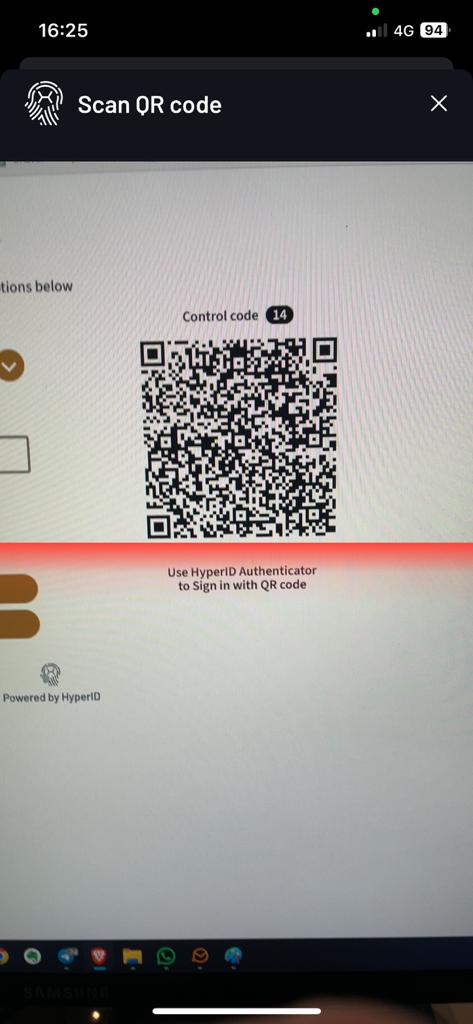
3.2 Confirm sign in with HyperID Authenticator
If you sign in to the Idoneus Platform with your email address or social login, you will be asked to confirm this in the HyperID Authenticator App.
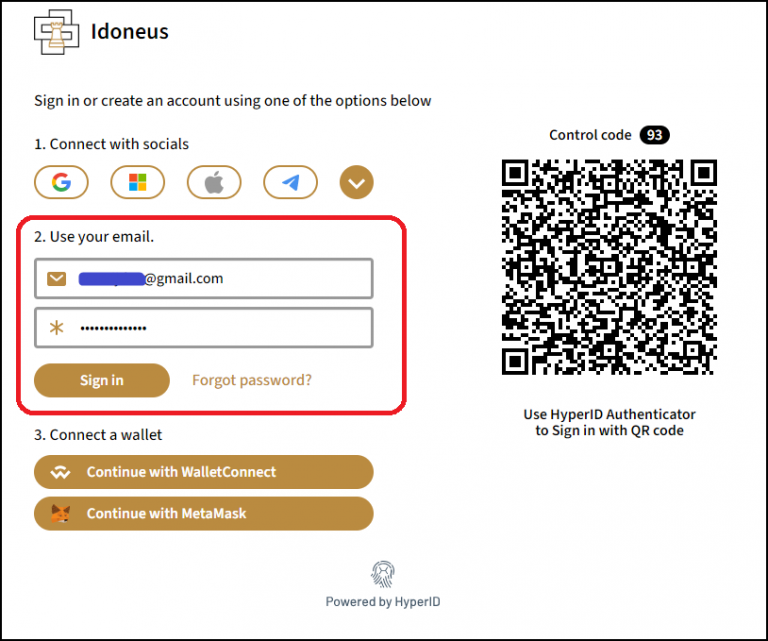

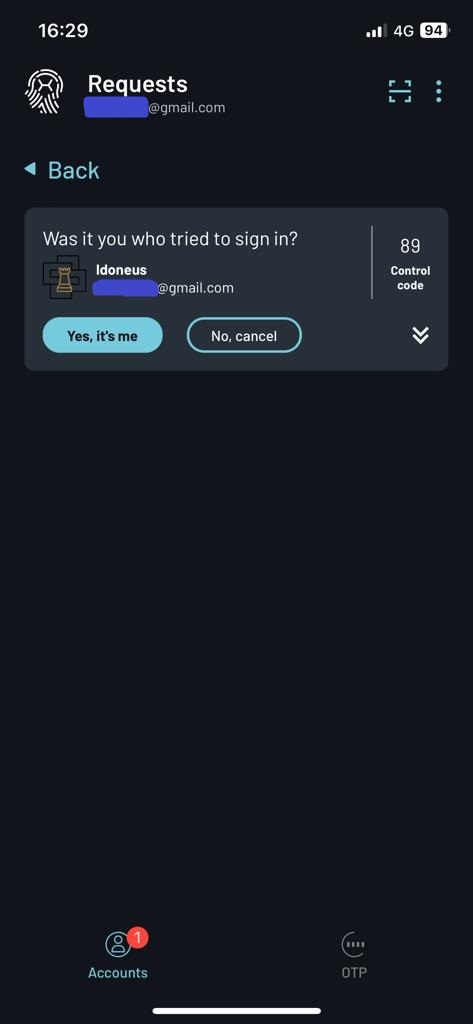
3.3 Sign in to Cyberwallet with HyperID Authenticator
If you are signed in to the Idoneus Platform, you are automatically signed in to your Cyberwallet as well.
If you would like to sign in to your Cyberwallet separately from the Idoneus Platform, you can do so by going to the Cyberwallet sign in page and sign in with HyperID. You can opt to sign in directly by scanning the QR code like in 3.1 above, or you can sign in with your email or social login and confirm the sign in with HyperID Authenticator like in 3.2 above.
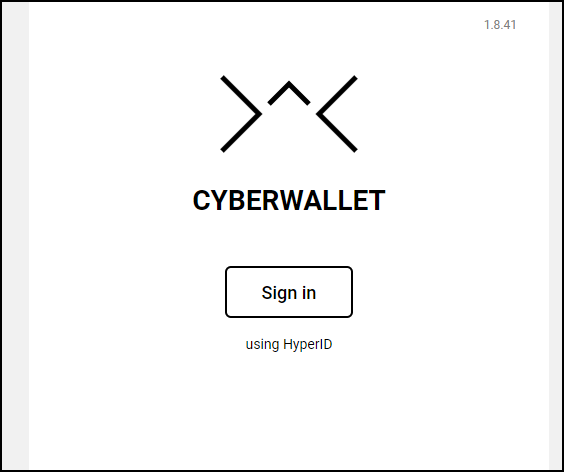
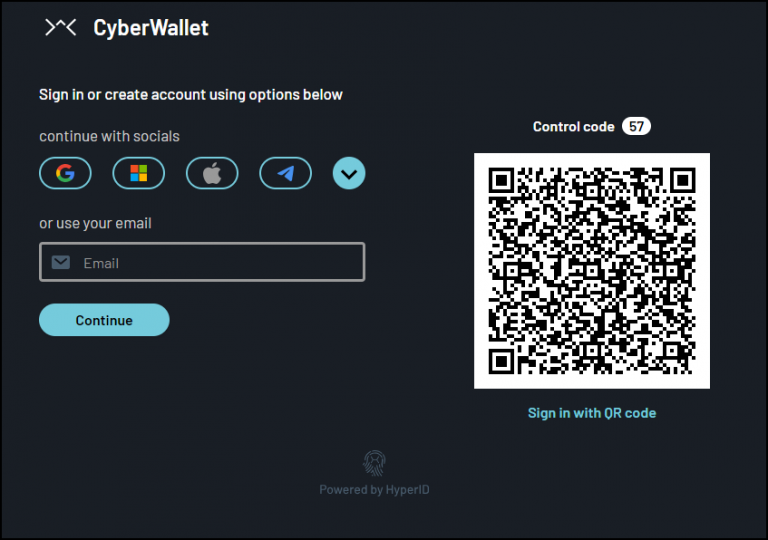
3.4 Confirm Cyberwallet transactions with HyperID Authenticator
When you initiate transactions on the Cyberwallet (for example to send IDON to another wallet), you will be asked to confirm this in the HyperID Authenticator App. Here some examples of how that may look like:
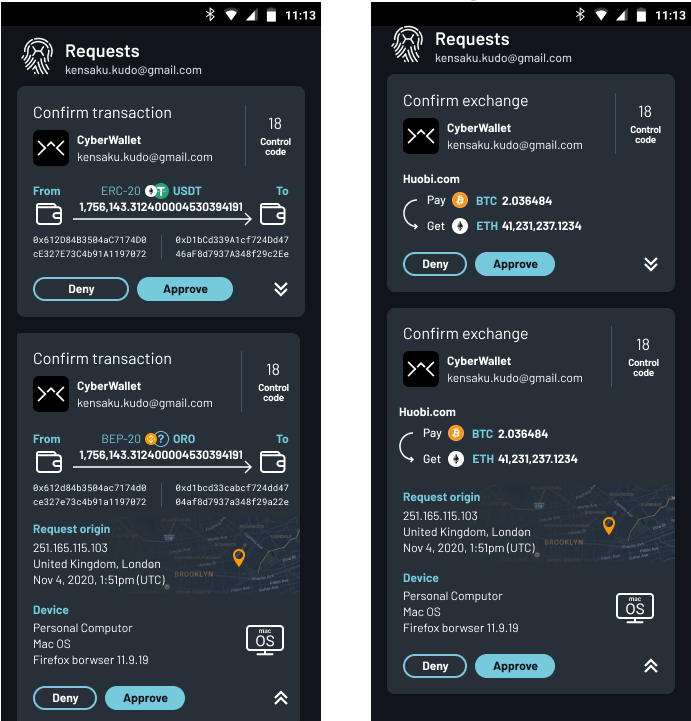
For more general information about the HyperID Authenticator app, please have a look at their tutorial.
4. CHANGE HYPERID SETTINGS
- Go to https://hypersecureid.com/ and log in to your account (for an instant sign-in, you can also scan the QR code with HyperID Authenticator).
- Select the settings you want to change from the menu on the left.

