Have a Question?
As the owner of luxury assets, goods or services, you can request Idoneus to list them for sale on the Idoneus Platform. If you are an individual owner, please refer to this page to start the process. If you are a company that wants to onboard inventory, please refer to this page to start the process.
Once you have gone through the steps of onboarding process (signing an Onboarding Agreement, creating an account, completing KYC Level 1, provided detailed information about your asset(s), good(s) or service(s), etc), Idoneus will commence to list your asset on the Idoneus Platform.
Below you will find the information about the various steps that will take place to list your asset(s), good(s) or service(s) on the Idoneus Platform.
STEP 1. CREATION OF A NEW ASSET ON PORTFOLIO
Idoneus will create an entry of your asset on the platform based on all the information (text, images, videos, links, etc) that you have provided. The more information and better quality collateral you can provide, the better your asset listing will look like on the Idoneus Platform.
In case you are providing data of your inventory via API or other technological means, this step will be automated.
Once the entry has been created, you will be able to see this entry in your User Dashboard, under Assets.
Please note that if you are onboarding a Luxury Service, Steps 2 and 3 below are not performed. The listing of the Service goes straight to Step 4 below.

STEP 2. GENERATION OF A DIGITAL REPRESENTATION OF YOUR ASSET
As part of the listing of your asset, Idoneus generates a digital representation of your asset on the Idoneus Platform. This is to provide transparent tracking of ownership and transactions of the asset (on the Idoneus Platform), as well as to provide input to the IDON Price Algorithm that is based on quantitative, verified data regarding real-world movements of value in and out of the Idoneus Ecosystem to calculate a transparent, predictable and auditable token price.
As the owner of the asset, you will receive an automated email notification that this digital representation has been generated. And you will be able to see the status of your asset in your User Dashboard, under Assets.
Please note that the usage of this digital representation of your asset is limited to the Idoneus Platform.
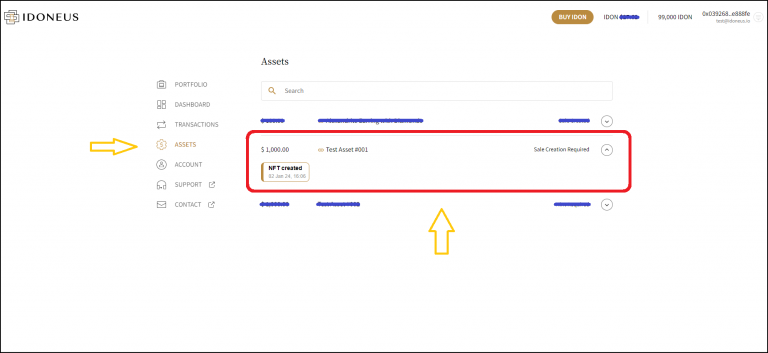
When you click the little <link> icon next to the asset name, you can see the preview of how your asset will look like on the Idoneus Platform. If you would like to suggest any changes and/or supply more / better quality collateral, please send it to your account manager at Idoneus.
STEP 3. CREATION OF A SALE OF YOUR ASSET
Next Idoneus will create the sale configuration of your asset and make the asset available for sale on the Idoneus Platform for interested buyers.
In the User Dashboard, under Assets, you can see the status of your asset. And as the owner of the asset, you will receive an automated email notification about this event.
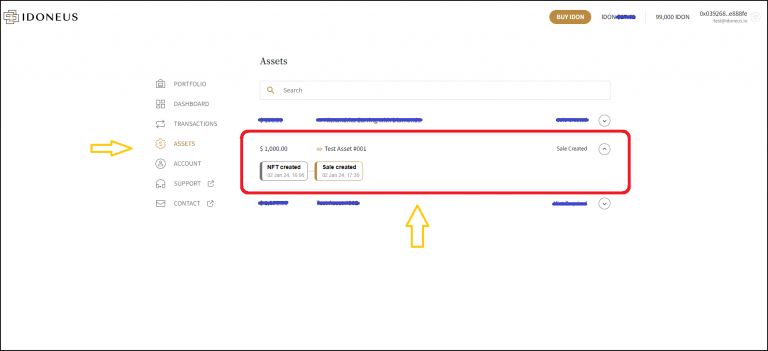
STEP 4. ASSET AVAILABLE ON THE PLATFORM
Your asset is now available for sale on the Idoneus Portfolio and interested buyers can submit a Request for Purchase, Price Offer or Purchase Order.
In case your “asset” is a Service, interested buyers can now submit a Request for Service.
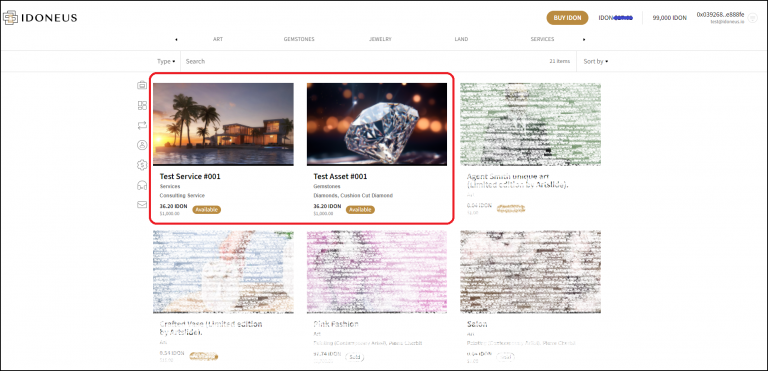
When a potential buyer takes an action on the Platform, the following tutorials explain the procedures for you as the owner of the asset:
- Purchase Request
- Purchase Order
- Price Offer
- Service Request

