Have a Question?
In case you sent IDON tokens that were not upgraded yet, please note that in this case the tokens are still on the Ethereum network. In the Cyberwallet app you need to activate the Ethereum network, and add the Idoneus Token. That way you will be able to see your IDON holdings that have not been upgraded yet (and therefor still on the Ethereum network).
1. Click the toggle icon.
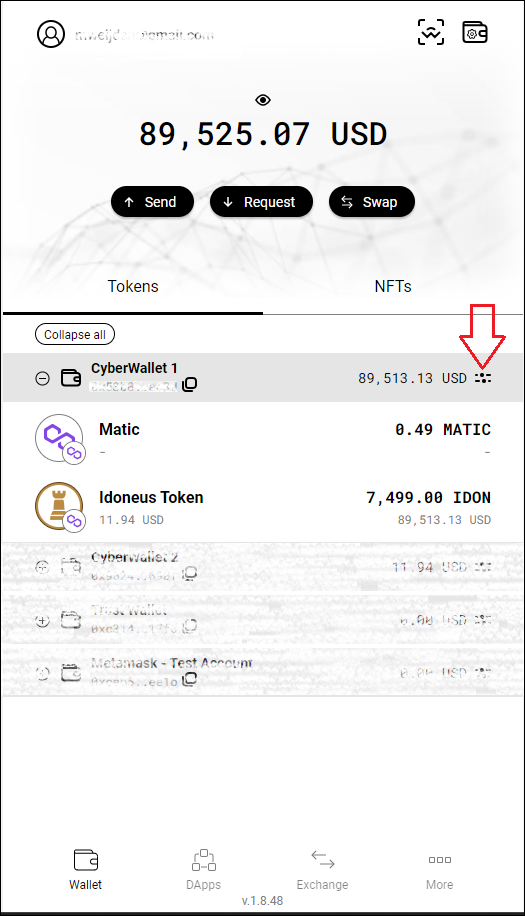
2. Select the Ethereum network.
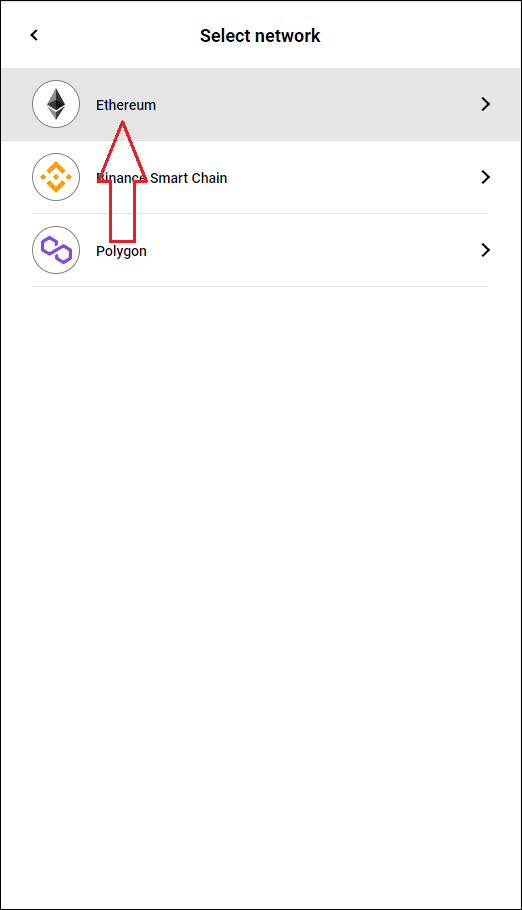
3. Search for the Idoneus Token and then move the switch to add it.
If you don’t see it in the list, click “Add custom token” and copy/paste this address:
0x12c5E73Ddb44cD70225669B9F6f0d9DE5455Bc31
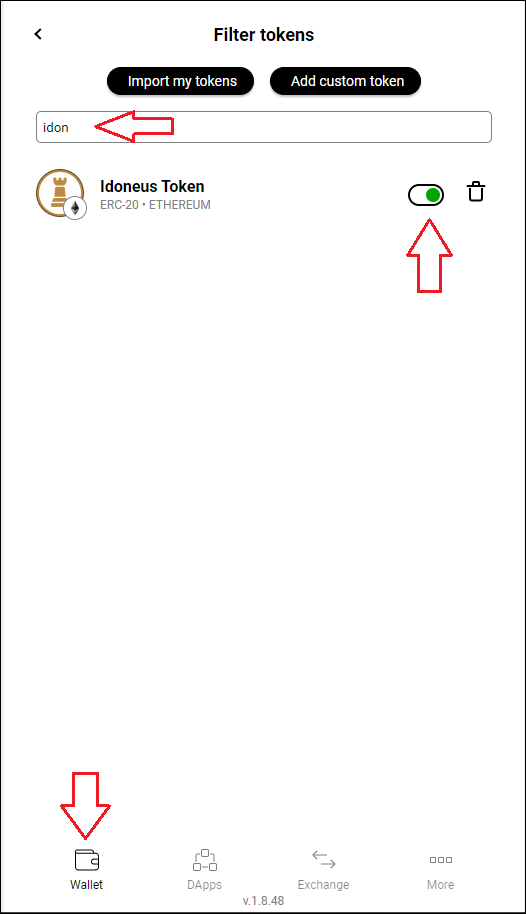
4. Go back to the main screen. You will now see IDON (Ethereum version) in your wallet.
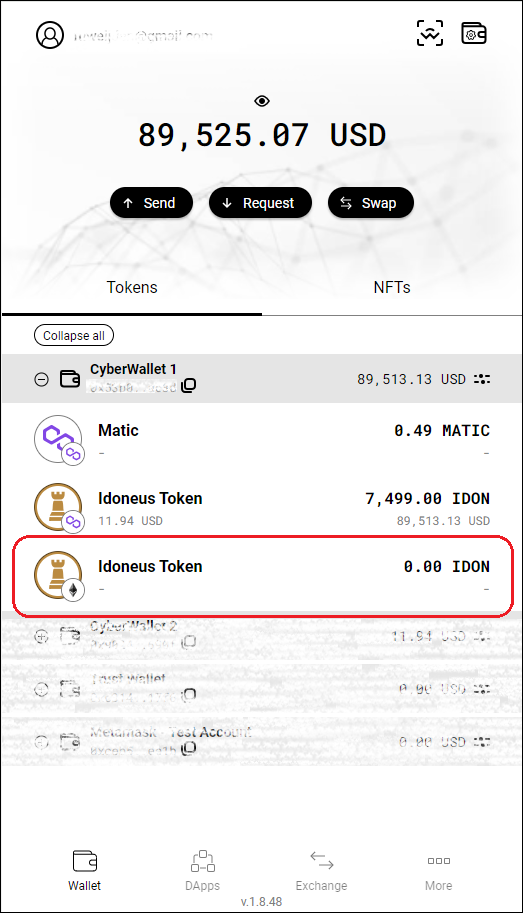
You can now continue with the Token Upgrade process. Select “Cyberwallet” under STEP 2 of the Token Upgrade process.
NOTE: you can add/remove other tokens and from other blockchain networks to/from your wallet by following the same steps.
NOTE: if you are looking to add upgraded IDON (on the Polygon Blockchain) to Cyberwallet, please check the instructions here.

