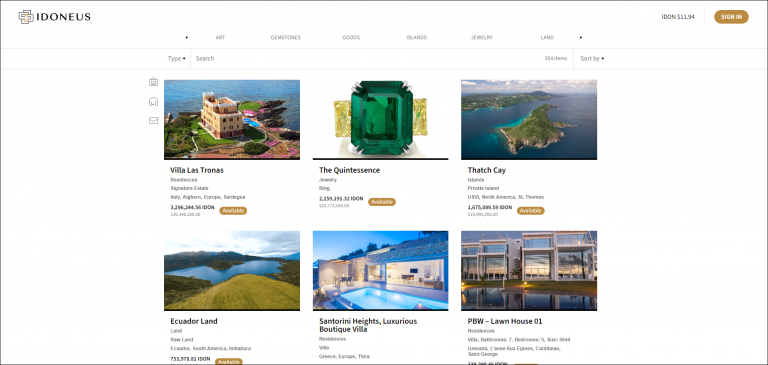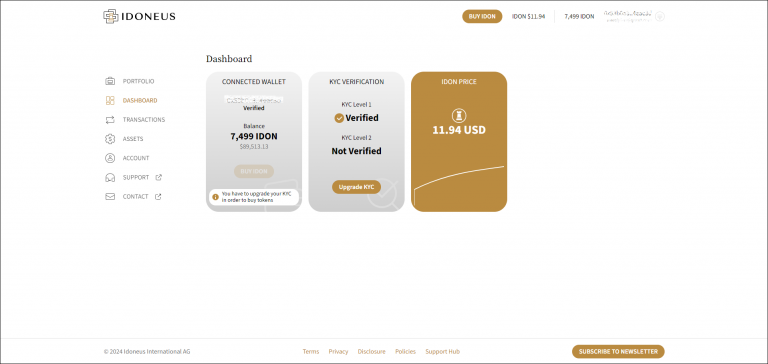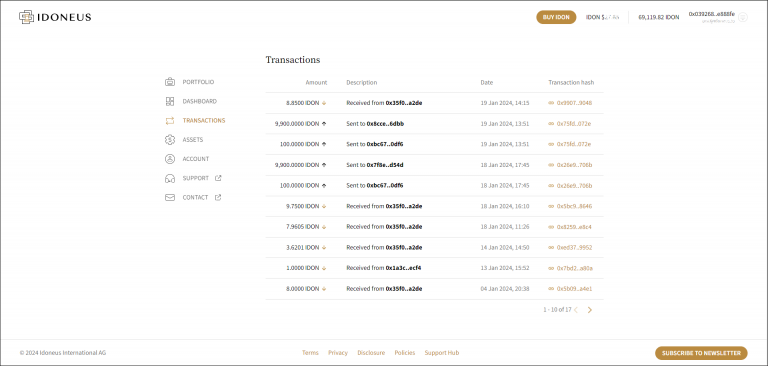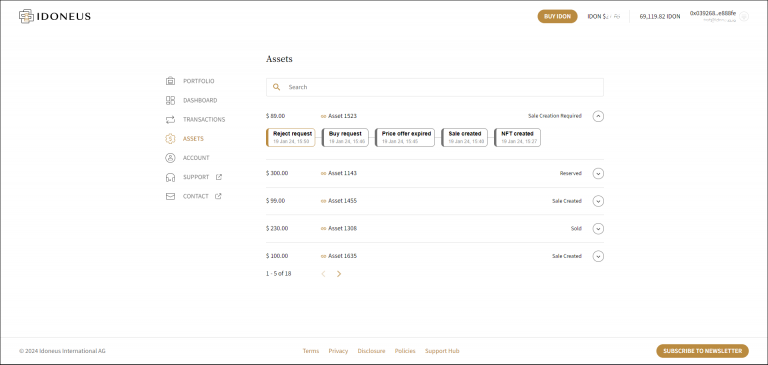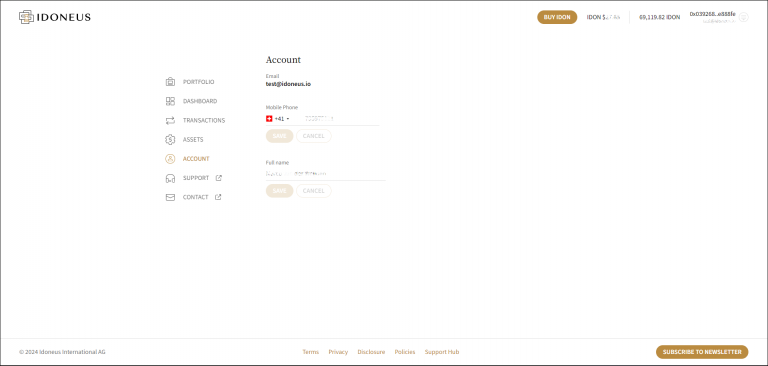Have a Question?
A brief overview of the various components in the Idoneus Platform, how they work together, and the workflow to set yourself up to transact with Idoneus and IDON.
It is important to understand all the various components and actions that are required to onboard as a new client, have everything set up to start buying and sending IDON, and start trading assets on the Idoneus Platform.
The Components
There are (currently) three components to working with IDON and Idoneus:
1. Portfolio of Assets, Goods & Services
The Idoneus Portfolio consists of all luxury assets, goods and services that you can buy or rent with IDON Tokens. Browse the portfolio to see the many real estate, jewelry and fine art items that are currently part of the selection. We are adding new items on a regular basis, so make sure to visit the portfolio often.
Buyer Instructions:
- Submit a Purchase Request
- Submit a Price Offer
- Request a Service
- Buy IDON on Platform
- Buy IDON on DEX
Seller Instructions:
- Onboard a new Asset, Good or Service
- Receive a Purchase Request
- Receive a Price Offer
- Receive a Service Request
2. User Dashboard
After you have signed in to your account, you can access the User Dashboard by clicking on the account name in the top right corner, and selecting “dashboard” in the dropdown panel, or by navigating to this url: https://app.idoneus.io/platform.
On this page you can see the primary status information of your account, your KYC Verification status, your Wallet status and IDON holdings, as well as taking actions such as: upgrading your KYC level, buying IDON, requesting wallet verification.
Transaction Dashboard
On the Transaction Dashboard you can see the history of all the IDON transactions of the wallet you have connected with. For those that are interested, there is also a link to the transaction hash to see the details of the transaction on the blockchain.
Asset Dashboard
On the Asset Dashboard you can see the status of the assets that you own, as well as the status of the price offers and purchase requests that you have submitted and/or received.
If you have received a price offer for an asset that you own, you can respond to it here.
Account Settings
On the Account Settings page you can see and edit some basic information of your account.
3. Digital Currency Wallet

You need a digital currency wallet in order to send and receive IDON.
When you sign up for a new account on the Idoneus Platform, a new wallet will be automatically generated for you. This wallet is provided by Cyberwallet. This is the wallet of choice for use on the Idoneus Platform due to its tight integration with the platform and the IDON token.
Additionally, you can also set up and use an external wallet that is available and widely used within the crypto community. For example you could set up a Trust Wallet, Coinbase Wallet, or to purchase a Ledger Nano. These are commercially available wallets from third party vendors, and they are proven to be good options for you to receive and send IDON with. If you want to connect an external wallet to your Idoneus account, you will ask the request your wallet to be verified.
IDON is technically just a cryptocurrency which can be sent/received/stored on numerous wallets. IDON is an Polygon-based token, which means you can receive/send IDON on your Polygon (which is the same as your Ethereum) wallet address. It is your wallet address that you connect on the Idoneus Platform as the designated address for transactions with IDON.
Useful Links:
- General Security Recommendations